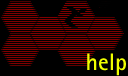
The Tempus Irae Spoiler Guide
The Spoiler Guide for Tempus Irae is now available! You can grab this
self-reading document [480k] from the Tempus FTP site. Or you can
access the web version of the Guide.
The Tempus Irae 2: The Lost Levels Spoiler
Guide
The Spoiler Guide for The Lost Levels is also available for your perousal.
You can grab
the Guide as a self-reading document. [448k]. Questions?
Drop us a line at:
Nardo@bungie.org
Downloading Tempus Irae
Here is some information on downloading from Nardo:
The installer folder for Tempus Irae is 63Mb. In order to facilitate downloading on the internet, the installer folder with all of its files has been compressed with Stuffit to reduce the total size to slightly less than 30Mb. This archive was then segmented into 15 pieces each around 2Mb in size. In order to successfully download Tempus Irae and save yourself the time and trouble of downloading nearly 30Mb of data incorrectly, please review the information on this page and verify that you have your browser application set correctly. Please don't send us email saying the files are corrupt if you have not checked out the information on this page. To begin with, if you have access to Fetch or some other FTP client software, then please attempt to download Tempus Irae from any of the FTP mirrors posted on the download page. In general, FTP transfers are faster and more reliable than transfers using Netscape or Internet Explorer. However, if you need to use a web browser to download the scenario, we offer the following tips for avoiding downloading problems: Tempus Irae files have been MACBINARY encoded, and have the extention "bin". Once a file is downloaded, what should happen is that these "bin" files will be translated into stuffit archive segments. These segments have the naming convention "TempusIrae.1.sit, TempusIrae.2.sit" etc. If this does not happen for you automatically, then all you should need to do is to drag and drop the "bin" files onto Stuffit expander and they should then be translated into the correct file type. Drag the TempusIrae01.bin file last, as Stuffit expander will then attempt to REJOIN the entire set of files into one archive, and then expand it. If you are using Netscape, go to your "General Preferences", check the "Helpers" tag, and verify that you have an entry similar to the following:
Description: application/x-macbinary
MIME type: application/x-macbinary
suffix: bin, sit
Application: Stuffit Expander
If you are using Internet Explorer, go to "Preferences", flip down the tag next to "Receiving Files" and check the item "File Helpers." Verify that you have an entry similar to the following:
Description: MacBinary Files
Extension: bin
MIME Type: application/x-macbinary
filetype: TEXT
filecreator: SITx
Endcoding: binary data
Post Process with Application: Stuffit Expander
Depending on how your system is set up, Stuffit may jump in and begin asking for the rest of the segments as soon as you finish downloading segment 1. If you experience this, simply cancel the expand operation, and then drag and drop segment 1 onto Stuffit Expander once all of the segments have been successfully downloaded. If you find that Stuffit complains that a certain segment is corrupted, then you may need to redownload that one segment again. It would be rare indeed if you found that all of the segments were unusable if you made sure of the above configuration information in your browser. If you find that you have insufficient HD space to download, rejoin, expand, and install Tempus Irae (it all adds up pretty quickly) then you MAY want to wait until it shows up on your favorite magazine cover CD.... it should be there in a couple of months. You may also decide that now would be a good time to invest in a removable storage scheme.... We suggest ZIP or JAZ, or any good SyQuest product.



